اهدافنا
اهدافنا كبيرة لاكن عارفين ان معانا
قوة اقوى من اى شئ
فإذا اجتمع اثنان او ثلاثة بإسمى , اكون فى وسطهم
أهدافنا :
1- نغير كنيستنا تماماً و دة بالصلاة و بالعمل الروحى .
يعنى اية تغيير ؟ يعنى نمنع الشتايم و الخناق و المعاكسات و كل حاجة غلط فى اولاد الكنيسة
2- احنا كلنا نبطل كل الخطايا و نعيش مع ربنا
3- أحنا بناقش غلاططنا مع بعض و بنوصل دايماَ لحل .
4- نساعد الفقراء .
5- نعمل بنفسنا افتقادات لكل غايب عن الكنيسة
قوة اقوى من اى شئ
فإذا اجتمع اثنان او ثلاثة بإسمى , اكون فى وسطهم
أهدافنا :
1- نغير كنيستنا تماماً و دة بالصلاة و بالعمل الروحى .
يعنى اية تغيير ؟ يعنى نمنع الشتايم و الخناق و المعاكسات و كل حاجة غلط فى اولاد الكنيسة
2- احنا كلنا نبطل كل الخطايا و نعيش مع ربنا
3- أحنا بناقش غلاططنا مع بعض و بنوصل دايماَ لحل .
4- نساعد الفقراء .
5- نعمل بنفسنا افتقادات لكل غايب عن الكنيسة
أجتماع الصلاة :
يوم الخميس : من الساعة 8:15 - للساعة 9 .
يوم الجمعة : من الساعة 1 - 2
يوم السبت من 6:30 - 7
يوم الخميس : من الساعة 8:15 - للساعة 9 .
يوم الجمعة : من الساعة 1 - 2
يوم السبت من 6:30 - 7
Similar topics
Search
Latest topics
Statistics
Our users have posted a total of 557 messages in 251 subjects
We have 195 registered users
The newest registered user is rinalds111
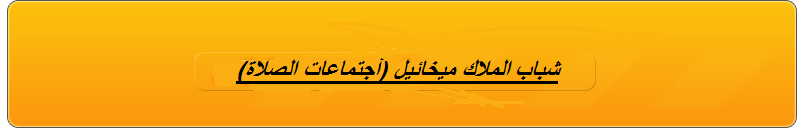

![How To start A server [more pictures] Empty](https://2img.net/i/empty.gif)
![How To start A server [more pictures] 110](https://i.servimg.com/u/f68/15/18/70/10/110.png)
![How To start A server [more pictures] 210](https://i.servimg.com/u/f68/15/18/70/10/210.png)
![How To start A server [more pictures] 111](https://i.servimg.com/u/f68/15/18/70/10/111.png)
![How To start A server [more pictures] 211](https://i.servimg.com/u/f68/15/18/70/10/211.png)
![How To start A server [more pictures] 112](https://i.servimg.com/u/f68/15/18/70/10/112.png)
![How To start A server [more pictures] 212](https://i.servimg.com/u/f68/15/18/70/10/212.png)
![How To start A server [more pictures] 310](https://i.servimg.com/u/f68/15/18/70/10/310.png)
![How To start A server [more pictures] 410](https://i.servimg.com/u/f68/15/18/70/10/410.png)
![How To start A server [more pictures] 510](https://i.servimg.com/u/f68/15/18/70/10/510.png)
![How To start A server [more pictures] 610](https://i.servimg.com/u/f68/15/18/70/10/610.png)
![How To start A server [more pictures] 113](https://i.servimg.com/u/f68/15/18/70/10/113.png)
![How To start A server [more pictures] 213](https://i.servimg.com/u/f68/15/18/70/10/213.png)
![How To start A server [more pictures] 311](https://i.servimg.com/u/f68/15/18/70/10/311.png)
![How To start A server [more pictures] 411](https://i.servimg.com/u/f68/15/18/70/10/411.png)
![How To start A server [more pictures] 511](https://i.servimg.com/u/f68/15/18/70/10/511.png)
![How To start A server [more pictures] 611](https://i.servimg.com/u/f68/15/18/70/10/611.png)
![How To start A server [more pictures] 114](https://i.servimg.com/u/f68/15/18/70/10/114.png)
![How To start A server [more pictures] 214](https://i.servimg.com/u/f68/15/18/70/10/214.png)
![How To start A server [more pictures] 312](https://i.servimg.com/u/f68/15/18/70/10/312.png)
![How To start A server [more pictures] 412](https://i.servimg.com/u/f68/15/18/70/10/412.png)
![How To start A server [more pictures] 512](https://i.servimg.com/u/f68/15/18/70/10/512.png)
![How To start A server [more pictures] 612](https://i.servimg.com/u/f68/15/18/70/10/612.png)
![How To start A server [more pictures] 115](https://i.servimg.com/u/f68/15/18/70/10/115.png)
![How To start A server [more pictures] 215](https://i.servimg.com/u/f68/15/18/70/10/215.png)
![How To start A server [more pictures] 313](https://i.servimg.com/u/f68/15/18/70/10/313.png)
![How To start A server [more pictures] 413](https://i.servimg.com/u/f68/15/18/70/10/413.png)
![How To start A server [more pictures] 513](https://i.servimg.com/u/f68/15/18/70/10/513.png)
![How To start A server [more pictures] 116](https://i.servimg.com/u/f68/15/18/70/10/116.png)
![How To start A server [more pictures] 216](https://i.servimg.com/u/f68/15/18/70/10/216.png)
![How To start A server [more pictures] 314](https://i.servimg.com/u/f68/15/18/70/10/314.png)
![How To start A server [more pictures] 414](https://i.servimg.com/u/f68/15/18/70/10/414.png)
![How To start A server [more pictures] 514](https://i.servimg.com/u/f68/15/18/70/10/514.png)
![How To start A server [more pictures] 613](https://i.servimg.com/u/f68/15/18/70/10/613.png)
![How To start A server [more pictures] 710](https://i.servimg.com/u/f68/15/18/70/10/710.png)
![How To start A server [more pictures] 117](https://i.servimg.com/u/f68/15/18/70/10/117.png)
![How To start A server [more pictures] 213](https://i.servimg.com/u/f68/15/18/70/10/213.jpg)
![How To start A server [more pictures] 313](https://i.servimg.com/u/f68/15/18/70/10/313.jpg)

» [AD] Mu.Gunz.LV|Season 5.4|Exp:Max|drop:80%|Grand Opening 15 February 18:00 (GMT+2)!
» BlizzardMu Season 5 exp:MAX|Drop:80%Grand Opening 15 February 18:00 (GMT+2)
» [AD]GloryMu|Exp120|drop30%|Server Long Term|Join Us
» [AD]avastmu|ExpMaximal|dropMaximal|Server Long Term|Join Us
» [AD]SoulMu|Exp220|drop45%|Server Long Term|Join Us
» WWE Survivor Series 2010
» [AD]WindMU|Exp99999|drop1000%|Server Long Term|Join Us
» Carrick warns City of United backlash